Obsessing Over iTunes: Super Smart Playlists
Welcome to the first part of my series for people who obsess about every aspect of their iTunes collection -- from metadata to playlists to cover art and more.
Most people have playlists -- even smart playlists -- that are fairly dull. These playlists are based on criteria that you felt particularly clever about (Genre: Punk, Year less than 1980, am I not cool?). In this article, I will cover really smart playlists that will make sure you always listen to the music you should be listening to.
So what is the music you should be listening to? How would iTunes know that?
Metadata
One of my favorite words in the world is "meta." Add it to anything and it suggests you have just one additional layer of depth. In iTunes, you really want every song to have complete and consistent metadata.
Complete: This means each song should have at least a song name, artist, album, genre, and preferably year. Use MusicBrainz, it's your best friend in the fight against spurious metadata. I will write about MusicBrainz in a future article, but check it out for yourself.
Consistent: This means that you can't tag some songs as "Alternative & Punk," some as "Alternative," some as "Punk," and still others as "Punk Rock." Choose your convention and stick with it. You also can't have "R.E.M." and "REM," because computers don't know they are the same band. Smart playlists are cruel servants.
To help yourself out, create smart playlists of songs that don't have metadata that you haven't heard recently. For example, create a small playlist that automatically gets songs that don't have a Genre and haven't been heard in 30 days. This brings you fresh music and gives you the opportunity to fill in the blanks.
Ratings Everything
Rate every song you have. I know the 5-star scale is tough (do I really like "Here Comes the Sun" as much as "Karma Police"), but deal with it. The more you rate, the better your smart playlists can be in the future.
Again, to help yourself rate everything, create a smart playlist of all the songs that are unrated and have not been heard recently. This will bring you fresh songs and you can rate them as you listen (which will unfortunately make them disappear from the smart playlist -- a little too smart).
What Should You Be Listening To?
Now you have given iTunes all the information it needs to determine what you should be listening to.
Ideally, you should be reducing the average time since each song has been heard. This is not enough, though. If you have a lot of 2-star and 3-star songs, you shouldn't be listening to them as often as a 5-star song. So you should be listening to 5-star songs more often than 4-star (more often than 3-star, and so on).
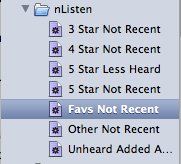
Those are my lists, all contained within one master folder called nListen that I play on "Shuffle" all day, every day, forever. Hey, there is a reason it's called "Obssessing Over iTunes."
3 Star Not Recent: All the songs that are rated 3-stars and not heard in the last V days.
4 Star Not Recent: Songs rated 4-stars and not heard in W days.
5 Star Less Heard: Songs rated 5-stars and heard less than 4 times. This makes sure I listen to newer (or less heard) 5-star songs more often.
5 Star Not Recent: Songs rated 5-stars and not heard in X days.
Favs Not Recent: "Favorites" is a not-so-smart playlist of songs that I really want to listen to right now. The "Favs Not Recent" smart playlist pulls in all the songs in my "Favorites" playlist that have not been heard in the last few weeks.
Other Not Recent: Songs rated under 3-stars and not heard in Y days.
Unheard Added Ages: Songs that have not been heard even once and added more than Z days ago.
Now, you can tweak the values of V, W, X, Y and Z, but V > W > X > Y. Basically, you want to choose the values so that you have more 4- and 5-star songs than the rest. You can make up Z. Now, just select the nListen folder, set it to shuffle and listen. And you never have to think about what you want to listen to. iTunes knows.
Notes:
- > means greater-than
- Credit for the ideas behind these playlists go to a good friend of mine (you know who you are).
- Yes, I know only insane people spend this much time on their iTunes collection. And I still haven't told you about this Perl script I have that calculates the average time since each song was last heard...
- Nor have I told you about all these other nifty AppleScripts that will take your tags and...maybe next time.



Comments
Geez, and I thought I was obsessive…
I’ve got complete / consistent metadata (even using “Sort XXX” fields for giving proper sorting order for non-English artists/songs/albums; too bad iPod ignores them), “base” playlists for combining multiple genres into one, per-rating playlists (and their “non-recent” counterparts, with different “Last Played” setting for each, of course), number of “shuffle” playlists (made by joining “base” lists with “non-recent” lists), etc.
Yeah, I hate myself, too.
But I haven’t gone so far (yet) as using external scripts. Maybe I’m still sane enough.
If you’re feeling too constrained by the five-star system, Doug Adams made a wonderful AppleScript that gives you access to half-star ratings.
http://dougscripts.com/itunes/scripts/missingmenu.php
Grab the separate “add a half star” and “subtract a half star” scripts and assign them keyboard shortcuts for the best effect.
I live and die by the “least recently played” criteria. Got a series of complicated nested smart playlists set up to ensure that my most neglected music (of sufficient rating, play count and/or newness) is at the top of my “Drivin’” playlist, with the podcasts sprinkled in every three songs. It’s like the ultimate radio station.
I obsess a bit too… but I suppose I just haven’t had the opportunity to reach THIS level of complexity with my own playlists. My music library was ripped from my collection of somewhere over 300 CDs using iTunes 1.0 way back when—and believe it or not, the rapid fire ripping process of that many CDs actually crippled the DVD-ROM drive in my old beige G3 such that some of the rips turned out bad… but I wasn’t aware of the problem until I was nearly finished! So ever since then, I’ve been trying to go through all of the music in my collection to weed out all the bad rips, and my playlists essentially reflect that effort. Needless to say, repeated OS reinstalls and computer replacements since then have hampered my ability to keep track of everything properly… but ONE DAY I’ll get where you are.
sounds awesome, the problem is it’s kinda hard getting everything in order when you have upwards of 4500 songs =S I’ll get around to completing the metadata on all of them some day lol
Quick tip: Set up Party shuffle to pull from your unrated smart playlist, then you can rate songs without them disappearing.
One problem that I find with any smart playlist based on “last played…” or “number of plays” is that most of the listening I do is through my stereo, which connects to iTunes via a Roku Soundbridge. As far as I know any media streamer like this (or Netgear ones, or Sonos) will not update the play count or last played date on iTunes. Therefore you can have a playlist of “never played” songs that includes ones you’ve heard a dozen times on your stereo.
Can anyone confirm whether the Apple TV updates the play count back on the iTunes computer?
I can indeed confirm that Apple TV will sync back play count and last played data to both synced and streamed iTunes libraries, so these sorts of playlists are quite effective through such a setup.
Thanks for the info, I guess that’s yet another reason I need an Apple TV
If Apple had dropped the price of them around the world when they did in the US (when Apple TV “Take Two” was announced) then I’d go out and get one today. But as it stands, the 40Gb model is 80% more expensive in Australia right now than in the US. I’ll have to wait…