ScreenSteps: Problem Solved
Any developer, writer, teacher, or technician who has the job of explaining some aspect of computer technology to end users knows how essential it is to use screen captures (both still and video) to help explain or troubleshoot computer programs. The job can be tedious at times, but I can say from my experience of using Bluemango’s ScreenSteps that a screen capturing application is an awesome solution.
If you don’t know about ScreenSteps, you might be thinking, "Oh, another screen capturing app, what else is new?" But au contraire. ScreenSteps is about helping you manage screen captures and produce documents more efficiently. Up until I started using this program, I would have screen captures saved to my desktop and automatically arranged by file format. But ScreenSteps takes the screen capture management to another level.
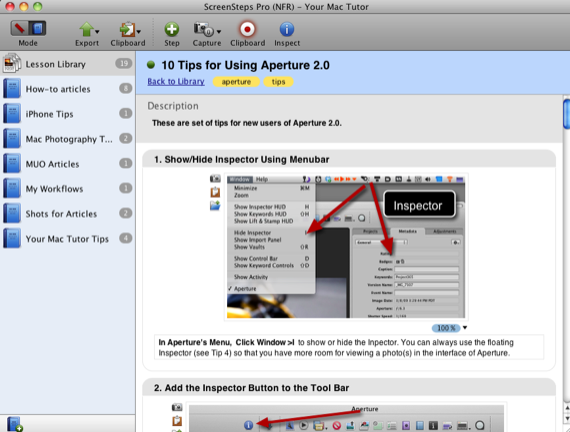
When using ScreenSteps, as you make screen captures they get saved in ScreenSteps and can be viewed in the order the shots were taken. You can use any screen capture application on your Mac, or use the capturing features of ScreenSteps itself.
If you’re writing a software manual or putting together a knowledge base for a software program, ScreenSteps works great because you can use its interface not only to manage your screen shots, but as a text editor to write step by step instructions for end users.
I now use ScreenSteps to write my WordPress blog posts. I can post blog entries directly from the application itself. This is a huge time saver, both for planning and publishing documents.
Even when I don’t use the text editor of ScreenSteps, it’s still super for parking it on a second monitor and referencing my screen shots as I write. Now I don't have to switch back and forth to the application about which I'm writing. I can instead use the screen shots to guide my writing.
ScreenSteps also includes annotation tools for making lines, rectangles, ovals, sequence number, and of course, text. Nearly all recently released screen capture applications (and there have been several) include these tools, but the management features of ScreenSteps sets it above all other programs of its kind.

With ScreenSteps you can create separate lessons and manuals to organize your shots. This means not having a folder of screen shots in which you can’t remember why particular shots where taken. In fact, an entire manual or book could be written using the program, for it can export your lessons in PDF format or to Microsoft Word and Apple’s Pages.
Bluemango also has it’s own hosted web solution called ScreenSteps Live, which allows you to upload and update lessons to your account. This is great for developers, educators, and technicians wanting a systematic way of communicating with end users. By using the ScreenSteps approach, you don’t really have to spend time planning your writing. You use the screen shots to plan and write instead.
Bluemango has recently updated its 2.7 version, which addresses many of the desired features of its existing users. Lessons, for example, can now be copied in HTML format and pasted into an email message. The program also now includes better management features, such as a Tag Palette and a smart editing feature for editing existing annotations without having to reselect a corresponding tool.
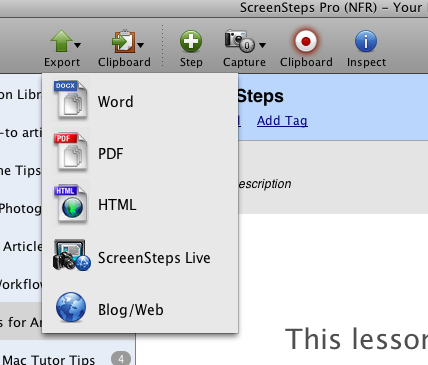
I would like to see better smart folder features for ScreenSteps—lessons can quickly pile up when you’re using the program on a regular basis. You can search lessons based on how they’re tagged or labeled as “draft”, “Needs review,” or “Approved.” But I would like to customize these labels and also have smart folders for capturing lessons based on time created.
However, I’m not complaining. The developers of ScreenSteps are serious about providing both a wealth of documentation, tutorial videos, and live webinars to help end users make the best use of the program. So I know that this application will grow and get even better over time.
You can download ScreenSteps for a 30-day trial. The standard version is $39.95 and the Pro version is $79.95. It’s well worth the price, and if your work requires screen shots on a regular basis, I highly suggest the Pro version.


Comments
There are many science fiction movies being produced recently. This is due to the very advance technology we have in the computer imaging. solar energy jobs
It’s very good that the developers want to teach the large public how to use the program. I’m interesed in buying one so it would be great to have some materials where to begin from.
Apartamente Bucuresti
Wow, Thanks for the tutorial. Help me a lot to solved it. ruby on rails developer
Nice guide. Now everything is clear. Koszalin